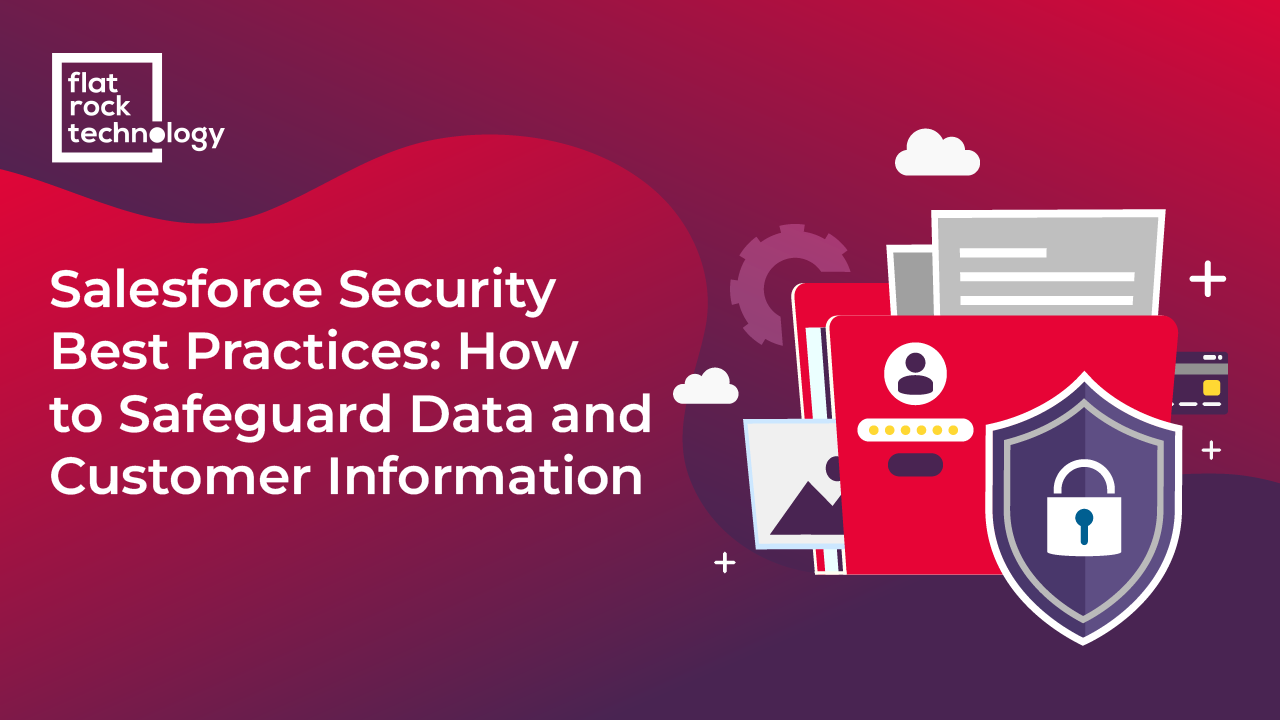Protecting sensitive data and implementing strong security measures are essential for enterprises in the connected digital world of today. Safeguarding consumer information becomes crucial as firms depend more and more on cloud-based programs like Salesforce. We'll discuss crucial Salesforce security procedures in this blog post to help you reduce risks and keep stakeholders' trust.
The increasing threat environment
Recent statistics show that cyber dangers are constantly evolving and causing serious difficulties for enterprises globally. Let's look at some important figures reported by Forbes:
- Cost of Breaches: In 2022, the average price of a data breach hit an all-time high of $4.35 million, underscoring the financial toll that security breaches take.
- Ransomware Surge: The average ransom payment skyrocketed to $570,0002, with ransomware attacks rising by 93% year over year.
- Internal Threats: Whether intentional or inadvertent, insider threats account for just over 43% of all breaches.
- Geopolitical Impact: Since February 2022, there has been a 16% increase in international cyberattacks as a result of the ongoing Russia-Ukraine war.
The Importance of Salesforce Security
Numerous sensitive pieces of information, including financial records and client profiles, are handled by Salesforce, a top customer relationship management (CRM) platform. The confidentiality, integrity, and accessibility of this crucial information are guaranteed by the application of strong security procedures.
We'll go into nine specific recommended practices that every Salesforce user should take into account in the sections that follow. Whether you're an administrator, developer, or end user, being aware of these security steps can enable you to properly protect the data within your firm.
2. Salesforce Foundational Controls
Salesforce offers a comprehensive collection of built-in controls to improve security within your business. Maintaining the integrity of your Salesforce instance depends on these controls. Let's examine a few salient attributes:
Health Check: Salesforce's Health Check tool checks your organization for any potential flaws, such as setup errors, unused rights, and security holes. Run health checks frequently to find areas that require attention.
Customization: Tailor the health check regulations to suit the requirements of your company. You might concentrate on particular industry standards or compliance requirements, for instance.
Security Alerts: Use Salesforce notifications to stay up-to-date on important security alerts. To avoid security breaches, swiftly address any concerns that have been reported.
3. MFA, or multi-factor authentication
By requesting various forms of identification from users before granting access to their accounts, multi-factor authentication (MFA) offers an extra layer of security. Salesforce is working to make MFA necessary for every user. Here's why MFA is significant:
- Reduced Risk: MFA greatly lowers the possibility of unauthorized access brought on by stolen credentials.
- Variety of Authentication Options: Users have a variety of authentication options to select from, including hardware tokens, authenticator apps, and SMS codes.
- Implementation: Enable multi-factor authentication (MFA) for all user profiles and encourage people to configure their preferred authentication options.
4. IP Ranges and Session Restrictions
Securing sensitive data requires rigorous user access controls based on IP ranges and session limitations. By implementing IP ranges and session restrictions, organizations can ensure that only authorized users with specific IP addresses can access sensitive data. This reduces the likelihood of unauthorized access from various places or devices. Additionally, session restrictions limit the duration of user sessions, reducing the risk of prolonged exposure to potential threats. Consider implementing the following techniques:
- IP Range Restrictions: List trustworthy IP ranges from which users can access Salesforce (such as corporate networks and VPNs). Limit access from IP addresses that are unknown or shady.
- Timeout Limits: Configure session timeout limits and restrict concurrent logins under the session settings. Apply more stringent session limitations to sensitive operations (such as financial transactions).
5. Salesforce Shield: An Additional Security Measure
Beyond the default controls, Salesforce Shield offers extra security options. These options include event monitoring, field audit trails, and platform encryption. With Salesforce Shield, organizations can have greater visibility into user activity and data changes, ensuring compliance with regulatory requirements and protecting sensitive information.
Platform Encryption: Shield enables the encryption of sensitive data while it is in transit, guaranteeing that even in the event of illegal access, the data will remain unreadable. For sensitive fields, which would contain credit card information or social security numbers, use field-level encryption.
Event Monitoring: The monitoring of system events and user activities in real time enables spotting shady activity, illicit logins, or data exports. You can create unique alerts and reports with event monitoring.
Field Audit Trail: To keep a historical record of modifications to particular fields, enable field history tracking. For compliance, auditing, and looking into data discrepancies, this is essential.
6. User Education and Security Culture
User acceptance and awareness are necessary for effective security procedures. Fostering a strong security culture within the organization can encourage employees to prioritize security in their daily activities and make it a collective responsibility. You can employ the following tactics:
Training Programs: Conduct regular user security training sessions. Discuss issues including maintaining strong passwords, seeing phishing attempts, and quickly reporting instances.
Awareness Campaigns: Promote best practices within the organization to foster a culture of security. Promote security awareness by using posters, emails, and internal communication channels.
7. Least Privilege Principle
Adhering to the least privilege principle minimizes security risks. By granting users only the necessary access privileges required to perform their job functions, the least privilege principle ensures that in the event of a security breach, the potential damage and unauthorized access is limited. This practice reduces the likelihood of insider threats and unauthorized access to sensitive information, enhancing overall security measures within the organization. Here’s how to implement it:
Role-Based Access Control (RBAC): Assign roles with specific permissions based on job responsibilities. Don't give users too much access; limit their usage to what they require to do their tasks.
Profile Settings: Regularly review the profile settings. Profiles should be customized based on user roles and should not contain any extraneous permissions.
8. Malware and Phishing Prevention
Maintaining data integrity requires protection from malware and phishing assaults. Think about the following actions:
User Education: Inform users about typical phishing methods, including email spoofing and misleading links. Encourage individuals to check sender addresses and stay away from dubious links.
Email Filters: Use effective email filters to block phishing emails before they are received by users. Update these filters frequently to account for evolving dangers.
Antivirus Software: Implement antivirus software to check uploaded files and attachments for malware. Scan for malware frequently, paying specific attention to document libraries and attachments.
Real-time Monitoring: Utilize the real-time monitoring capabilities of Salesforce Trust to spot anomalies or illegal access attempts. Keep up with security-related incidents.
9. Continual Reviews and Backups
Data backups and ongoing auditing are crucial for preserving security resilience. Adhere to the following guidelines:
Scheduled Audits: Conduct routine audits of user roles, profiles, and permissions. Find any inconsistencies or patterns of illicit access. Change permissions as necessary.
Automatic backups: Automated data backups should be set up at regular intervals. Make sure backups are safely kept offsite or in a different setting.
Incident Response Plans: Create an incident response strategy that describes what to do in the event of a security breach. To make sure the plan is effective, test it periodically.
Keep in mind that proactive security measures require continual work. Review and upgrade your security procedures frequently to keep up with new threats.
Final Thoughts
Salesforce security continues to be of the utmost importance to businesses in the constantly changing world of cyberthreats. You can protect your data, client information, and trust by putting in place strong processes. These processes should include regular security audits and assessments to identify any vulnerabilities or weaknesses in your system. Additionally, training your employees on best practices for data protection and enforcing strict access controls can further enhance your Salesforce security measures.
To ensure a safer online environment, Salesforce should regularly check security warnings, use Salesforce Trust resources, and develop strong security against breaches using built-in restrictions, MFA, and Salesforce Shield. User education should teach them to spot phishing scams, use secure passwords, and report problems promptly. Adherence to the principle of least privilege should be maintained, with users only having access relevant to their roles. Regular incident response, audits, and data backup are also essential.
Keeping these practices in place will help ensure the ongoing protection of sensitive data and maintain the integrity of the Salesforce platform.
About Us
Flat Rock Technology offers comprehensive Salesforce services to organizations, focusing on customizing, integrating, and optimizing the platform to meet specific business objectives. Our end-to-end services cover the entire lifecycle, from consultation to implementation and continuous support. We provide customized reports and dashboards, link Salesforce with other platforms for seamless data flow, provide user training and support, and offer professional guidance on recommended procedures and creative fixes. But your Salesforce journey with us does not end there.
After implementation, the expert Flat Rock Technology team continues to support the company to ensure consistent performance. Customer satisfaction is the driving force behind our brand, and we believe high-performance Salesforce solutions can help companies develop and operate more effectively. Contact us today to discover the Flat Rock Technology advantage!