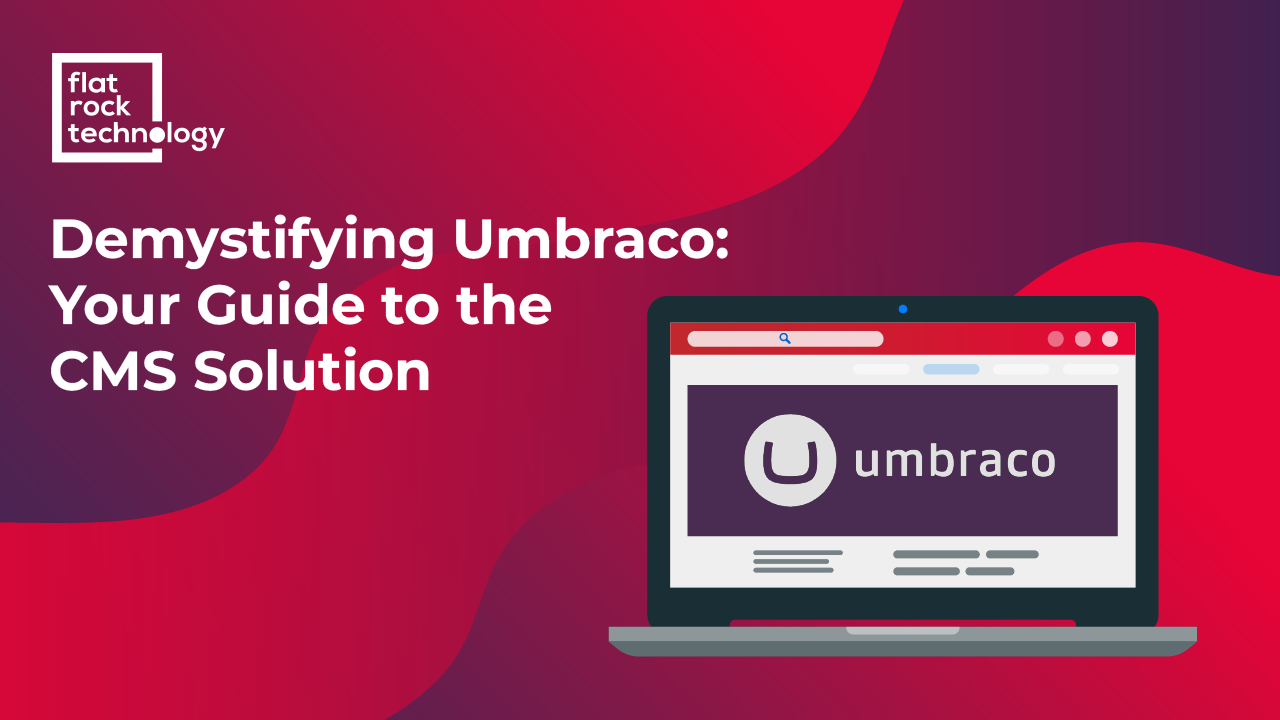Written in C# and built on Microsoft's .NET framework utilizing ASP.NET, Umbraco is an open-source content management system (CMS). It is an extremely feature-rich, safe, and scalable content management system (CMS) that provides developers with a wealth of advantages.
Umbraco has emerged as a popular CMS and is known as a user-friendly content management system. It gives you the flexibility to easily create, edit, and publish material wherever and whenever you choose. It makes it easy for users to really manage their digital content in their own way. In addition to its easy-to-use editing interface, Umbraco promises developer freedom and smooth connections.
In this blog post, we will discuss the concept of Umbraco and the advantages it may provide for your website or web application.
What advantages come with utilizing Umbraco for your online application or website?
First launched in 2000, Umbraco has since seen 11 versions, the last release being November 2022. The CMS provides your website or web application with a multitude of advantages. Firstly, Umbraco offers a highly flexible and customizable platform that allows you to tailor your platform to your specific needs. This means you can easily add or modify features, layouts, and content without any limitations. What's more, Umbraco's extensive community support ensures that you have access to a wide range of resources, plugins, and updates to enhance the functionality and performance of your online presence.
5 Advantages of Using Umbraco
1. Flexibility
You can handle your digital content however you'd like using Umbraco. Content may be easily created, edited, and published wherever and exactly how you want. Whether you want to create a simple blog or a complex e-commerce website, Umbraco provides the flexibility to adapt and customize your platform to meet your unique requirements. Additionally, its intuitive interface makes it easy for users of all technical levels to manage and organize their content effectively.
2. Customization
Umbraco's high degree of customization enables you to mold it to your specifications and tastes. Everything about your website, from its appearance and feel to its features and functionality, can be altered. You can easily modify the layout, design, and functionality of your website to align with your brand identity and user experience goals. Furthermore, Umbraco offers a wide range of plugins and extensions that allow you to enhance the platform's capabilities and add new features as your needs evolve.
3. Scalability
Umbraco can manage websites of any size, from little blogs to massive enterprise-level websites. With its flexible architecture, Umbraco can handle the growing demands of your website as it scales, ensuring optimal performance and stability. Whether you're starting small or aiming for global expansion, Umbraco's scalability ensures that your website can accommodate increasing traffic and content without compromising the user experience.
4. Security
Umbraco offers a variety of security tools to protect your website from online dangers. These tools include secure user authentication, role-based access control, and regular security updates to patch any vulnerabilities. Umbraco also allows you to easily implement SSL certificates and encrypt sensitive data to further enhance the security of your website. With Umbraco's robust security features, you can have peace of mind knowing that your website and user data are well protected.
5. Easy Integrations
Umbraco makes it simple to add new features and functionality to your website by integrating with a large number of third-party tools and services. These integrations include popular content management systems, e-commerce platforms, and marketing automation tools. With Umbraco's easy integration capabilities, you can enhance your website's capabilities and provide a seamless user experience.
Features of Umbraco
This section will examine Umbraco's operational processes, major components, and distinguishing characteristics that make it differ from other content management systems.
What are the primary components of Umbraco, and how does it operate?
There are two primary parts to Umbraco: the UI and the backend. You can create, update, publish, and remove various content types, templates, media, data, and other elements of your digital content through the backoffice. Visitors to your website view your content on the frontend as they browse pages, view media files, fill out forms, etc.
What distinguishing characteristics of Umbraco set it apart from competing CMSs?
Umbraco differs from other CMS solutions in the following seven important ways:
- User-friendly editing experience: The backoffice provides an intuitive editing experience that allows editors to easily produce and manage material.
- Flexible content modeling: Content modeling is flexible, allowing you to design bespoke content types with custom characteristics that meet your needs.
- Customizable templates: You can develop unique templates for various types of pages on your website.
- Media management: All types of media files, such as images, videos, and documents, can be managed centrally.
- Data management: You can handle all sorts of data in one place, including forms, surveys, and polls.
- Multilingual support: With built-in support for multiple languages, you can effortlessly construct multilingual websites.
- SEO-friendly URLs: You can create SEO-friendly URLs for all pages on your website.
How can you adapt and enhance Umbraco to meet your specific requirements and preferences?
Umbraco has a plethora of customization features that allow you to personalize it to your specific needs and preferences. Following are some tips to personalize and enhance Umbraco:
- Construct custom data types: You can construct custom data types with special characteristics to meet your specific requirements.
- Make your own templates: Users are free to make their own templates for various types of pages on the website.
- Use packages: By using packages, which have pre-built functionality, you can add new features to your website.
- Create custom packages: You can create custom packages that extend Umbraco's functionality.
Getting Started with Umbraco
In this section, we will look at how to install and configure Umbraco on a local or remote server, as well as how to generate and manage content types, templates, media, and data in Umbraco.
Umbraco can be installed in a variety of ways, including using Visual Studio, IIS, and Azure Web Apps. The official Umbraco documentation website has extensive installation instructions for each of these approaches.
In Umbraco, how do you build and manage content types, templates, media, and data?
Once Umbraco has been deployed, you may begin generating and managing content types, templates, media, and data in Umbraco. Here are some starting points:
- Log into the Umbraco backoffice.
- Create a new document type by clicking on “Settings” > “Document Types” > “Create”.
- Add properties to your document type by clicking on “Properties” > “Add Property”.
- Create a new page by clicking on “Content” > “Create”.
- Choose your document type from the list of available document types.
- Fill in the properties for your page.
- Save and publish your page.
You can also use the Umbraco API and service to communicate with your data and logic. Umbraco packages and plugins can also be used to improve the functionality and features of your website or web application.
Developing with Umbraco
In this section, we'll look at the tools and technologies you'll need to get started with Umbraco. You'll learn how to use the Umbraco API and services to enable seamless interaction with your data and logic. In addition, we'll look at how to use Umbraco packages and plugins to easily enrich your website or web application with new functionality and features.
What tools and technologies are required to build with Umbraco?
To build with Umbraco, you must be familiar with the following tools and technologies:
- ASP.NET: Umbraco is built on Microsoft’s .NET framework using ASP.NET. Therefore, you need to have a good understanding of ASP.NET to develop with Umbraco.
- C#: Umbraco is written in C#, so you need to have a good understanding of C# to develop with Umbraco.
- Visual Studio: Visual Studio is an integrated development environment (IDE) that is used to develop applications for Windows, Android, iOS, and the web.
- Umbraco CMS: Knowledge of HTML, CSS, and JavaScript would be beneficial for developing with Umbraco CMS.
Interacting with your data using the Umbraco API and services
Umbraco offers a variety of APIs and services for interacting with your data. These APIs and services allow you to retrieve, update, and delete content, media, and other data stored in the Umbraco CMS. Additionally, Umbraco provides a flexible querying system that allows you to search and filter your data based on specific criteria.
- ContentService: The ContentService API allows you to create, read, update, and delete content in Umbraco.
- MediaService: The MediaService API enables you to create, read, update, and delete media files in Umbraco.
- MemberService: The MemberService API lets you create, read, update, and delete members in Umbraco.
- LocalizationService: The LocalizationService API makes it possible for you to create multilingual websites easily with built-in support for multiple languages.
You can find detailed documentation for each of these APIs on the official Umbraco documentation website.
Using Umbraco packages and plugins to enhance the functionality of your platform
Umbraco offers a variety of packages and plugins for adding functionality and features to your website or web application. These packages and plugins can be easily installed and integrated into your Umbraco platform, allowing you to customize and extend its capabilities. They cover a wide range of functionalities, such as e-commerce, SEO optimization, social media integration, and more. Additionally, the Umbraco community actively contributes to the development of these packages and plugins, ensuring their quality and reliability.
- uSync: uSync is a package that allows you to keep your Umbraco settings in sync across multiple environments.
- Umbraco Forms: This tool allows you to create custom forms for your website or web application.
- SEO Checker: With SEO Checker, you can easily optimize your website or web application for search engines.
More information on plugins and packages can be found in the Umbraco documentation linked here. There are also numerous other products available on the official Umbraco Marketplace.
Final Thoughts
Umbraco is a remarkably versatile, secure, and easily scalable CMS with a plethora of features and benefits for developers. Throughout this blog article, we've discussed Umbraco in depth: what it is, why it has grown in popularity, and how it may dramatically help your website or online application.
In our investigation, we looked into the inner workings of Umbraco, learning about its basic components and what distinguishes it from other CMS solutions on the market.
Moving forward, we've provided you with useful insights into efficiently configuring Umbraco, as well as deconstructed the procedures for creating and managing key critical pieces such as content types, templates, media, and data inside the Umbraco ecosystem.
In conclusion, Umbraco is a dynamic and trusted ally for developers looking for a comprehensive CMS that can handle a wide range of projects. As you learn more about Umbraco, you'll see how it can help your online projects, making it an attractive alternative for both beginners and seasoned web experts.
Summing up key benefits
- Umbraco is an open-source CMS written in C# that is built on Microsoft's.NET framework utilizing ASP.NET.
- Umbraco is completely extensible, extremely customizable, and simple to use.
- Umbraco allows you to manage your digital content in your own way.
- Umbraco is extremely scalable and can support websites of various sizes.
- Umbraco takes security seriously and offers a variety of security tools to protect your website from attackers.
- Umbraco seamlessly connects with a wide range of third-party tools and services.
Tips and Resources for Learning More About Umbraco and Obtaining Community Assistance
Here are some pointers and resources to help you learn more about Umbraco and receive help from the community:
- Official Documentation: The Umbraco documentation website contains thorough instructions on how to use Umbraco.
- Umbraco TV: Umbraco TV offers video tutorials on using Umbraco.
- Our.Umbraco Community: Umbraco is a community-driven website that provides resources for Umbraco developers.
- Umbraco Forums: The official Umbraco forums allow developers to ask questions and receive assistance from the community.
About Us
Flat Rock Technology is your tech partner for any Umbraco-related matters. We specialize in creating custom Umbraco solutions that are user-friendly, SEO-optimized, and visually attractive as seasoned specialists in the sector. We bring years of knowledge and know-how to every project, from redesigning your online appearance to developing bespoke packages. Contact us today!